Purchase from Blog Flow with Coalition Technologies
Customers visit an ecommerce site for a variety of reasons — one of which is to do research or read recommendations. By including purchase opportunities within your blogs and other content, you create a powerful way to increase conversion and average order value.
For example, imagine an auto parts store that includes a tutorial blog on how to perform motorcycle maintenance at home. At the end of the blog, there’s a widget that allows you to purchase the necessary supplies.
The following screenshot shows an example:
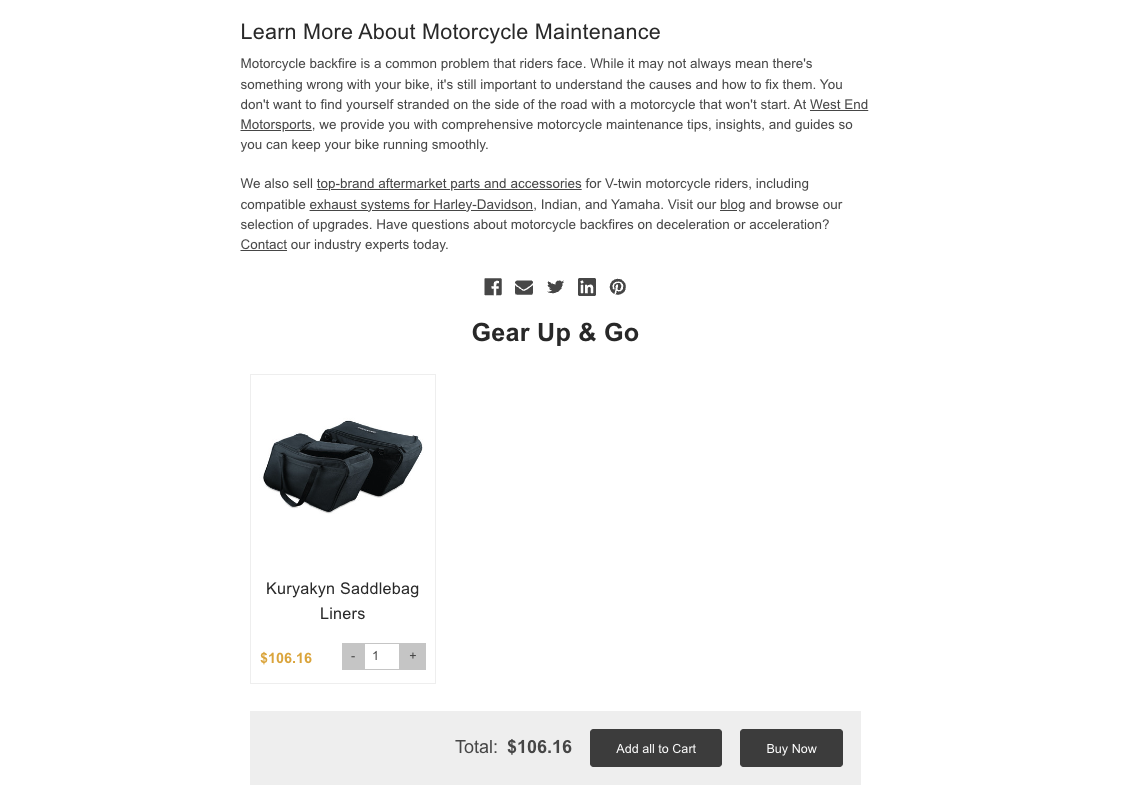
Solution Overview
The purchase from blog checkout flow, created by Coalition Technologies, utilizes BigCommerce widgets to place a widget on a content page. The shopper can edit the quantities and variants that they want to add to the cart from within the widget. The shopper can then choose to add these items to the cart or proceed directly to the checkout.
Potential use cases
The purchase from blog checkout flow includes the following benefits and possible use cases:
- Enable a customer to purchase products included in a tutorial, product review, packing list, or another type of content on your site.
- Tailor the items in your purchase from blog widget to the content in which they appear.
- Increase conversion using buy-now functionality to decrease the number of steps for checkout.
- Increase average order value by providing a pre-populated cart.
Reference architecture
Solution details
The following steps are a non-exhaustive outline of creating a Purchase from Blog Checkout Flow on a BigCommerce store:
- Install Bold Checkout.
- Complete the steps outlined in Making API Calls.
- Create a self-hosted checkout flow.
- Create a BigCommerce widget. The widget should do the following:
- Connect to your content management system in order to allow you to customize the products that appear in the widget.
- Enable the user to adjust the quantity and variant of each product.
- Enable the user to click one of two buttons: Add all to Cart and Buy Now.
- When the customer clicks Add all to Cart, send their selections to the cart.
- Connect the Buy Now button to Bold Checkout.
- When the user clicks Buy Now, trigger an Initialize Order API call. Pass in the selected items as
cart_itemsto pre-populate the cart with the customer’s selections. - Load the chosen checkout experience and redirect the customer to this page.
- When the user clicks Buy Now, trigger an Initialize Order API call. Pass in the selected items as
Get started
To get started implementing a purchase from blog checkout flow, reach out to the Coalition Technologies team.