Payment Processing with Braintree
Bold Checkout supports the use of Braintree as a payment gateway option. With this option, customers can use either a credit card, their PayPal account, or a wallet payment to complete their purchase.
Bold supports the following Braintree features:
When Braintree Credit Card and Braintree PayPal are both configured properly as payment gateways, the credit card and PayPal options appear in the Payment method area of the checkout, as shown in the following screenshot:
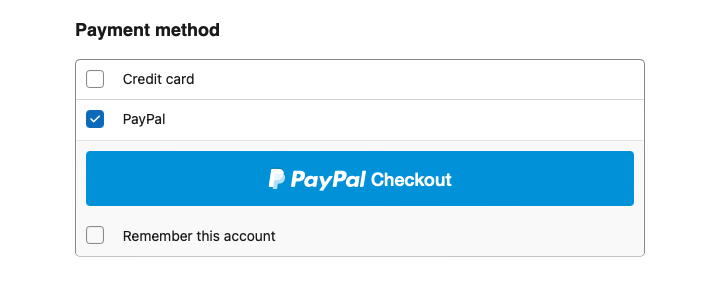
Potential use cases
Use cases for Braintree as your payment gateway include:
- Enable various wallet-pay options, such as Apple Pay and Google Pay.
- Accept credit cards or PayPal payments.
- Maintain compliance with the SCA directive by enabling 3D Secure (required for European Union merchants).
Documentation
You can connect your Braintree account to your store using the Bold Checkout admin. To learn how to set up Braintree, visit the Help Center page corresponding with your platform:
- Set up Braintree on Adobe Commerce
- Set up Braintree on BigCommerce
- Set up Braintree on commercetools
- Set up Braintree on Magento 1
Need help?
If you have any questions while using this solution, reach out to the Customer Success team.